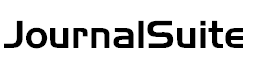MagazineDesigner & JournalDesigner
Flatplan Creation for Magazines and Newspapers
Build your
Flatplan
Build your flatplan with a few clicks. Pull all items needed like layouts, adverts, inserts easily with drag & drop into the right position and visualize them in the plan. Use the library for standard components and templates. Work parallel on the same plan with others.
Set Status & Ease Communication
Set the status for a single page and share this status with other users or send ith to other systems. You can define your own status events and implement your approval process to trigger action accordingly.
Consider regionalization
Do you need to create individual pages for different regions in one issue or do you want to use the same pages, structure across different publications?
We provide the tools to support both in a very intuitive and easy way.
Use
Interfaces
We are connected to many systems and build new interfaces every month to support a seamless integration. This includes editorial content, topics, hires files, advert bookings, content planning tools and printer.
Design Your
Look & Feel
Customize your look and feel to fit to your requirements. Make it easy for your people to understand what they see by using for example the same colours for all publications across all countries and departments.
Central or de-centralized approach
How do you create your content? Which department is responsible for which section?
There are many different ways to built your publications based on your objectives, processes, organisational setup, responsibilities etc.
We are fully flexible and support all different ways and concepts.
How do you want to work?
via web
MagazineDesigner

on Premises
JournalDesigner
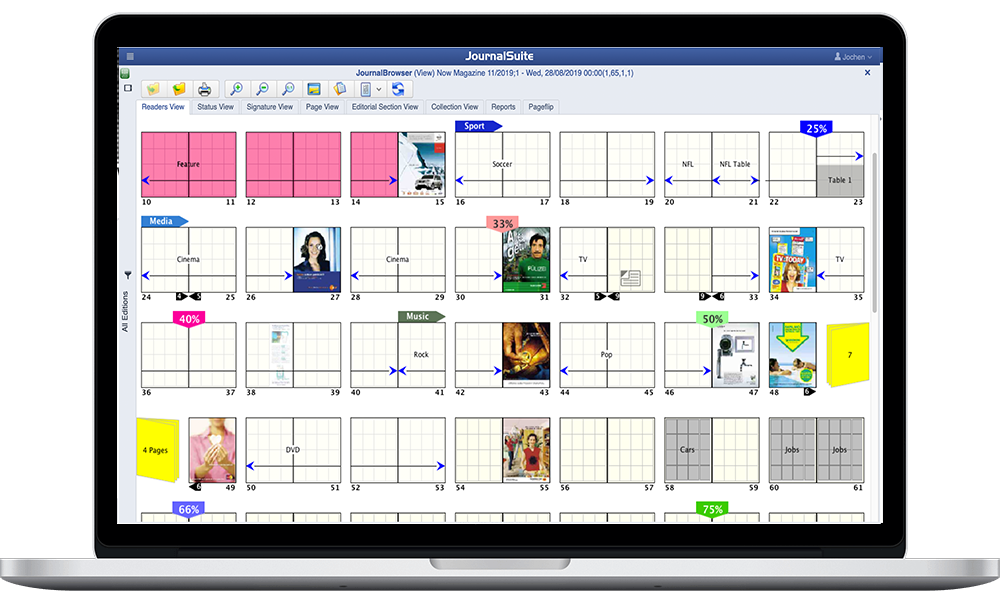
How do you deliver your pages to the printer?
Do you already know which story to publish?
JournalBrowser
Share with Readers
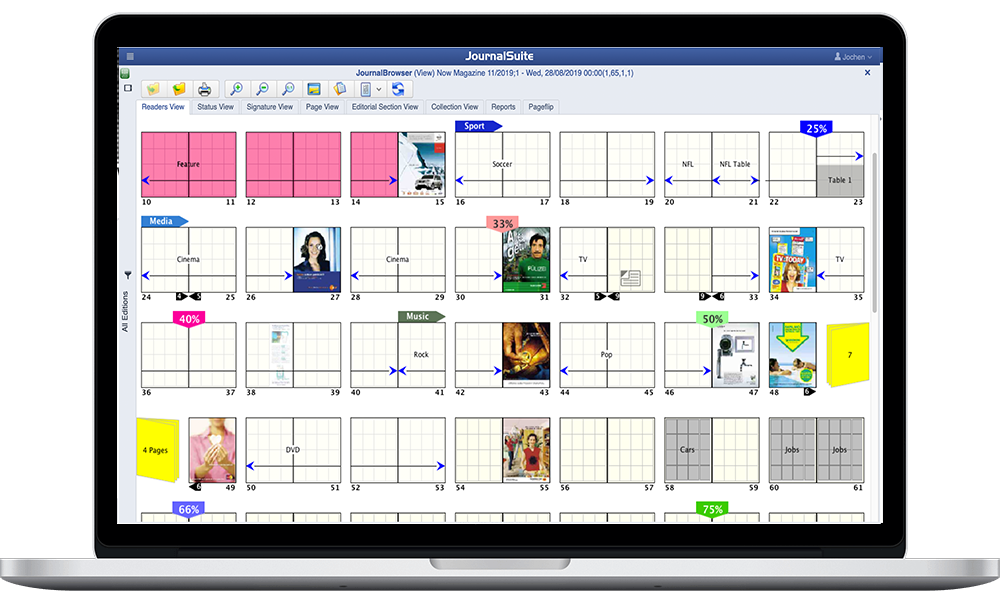
Create transparency
Share the actual plan and the status of every page, adverts with your colleagues and provide different views in realtime.
Different Views
Readers View, Flatplan, Pageflip, Status-, Section-, Ladder-, Layoutproduction-, Editorial View are possible representations of the data. Browse through the issue and view messages and notes of other users.
Distribute status
Send the current status or an extract of the flatplan or the entire magazine to external or internal parties.
Add your comments
Add your comments to every item or page and share these with your colleagues.
Special inserts
Highlight special inserts and regional content to others.
Statistics
Generate statistics on ad/text – ratio, product categories of adverts, regional splits and more.
ClassifiedDesigner
Automatic Pagination of Classified Ads
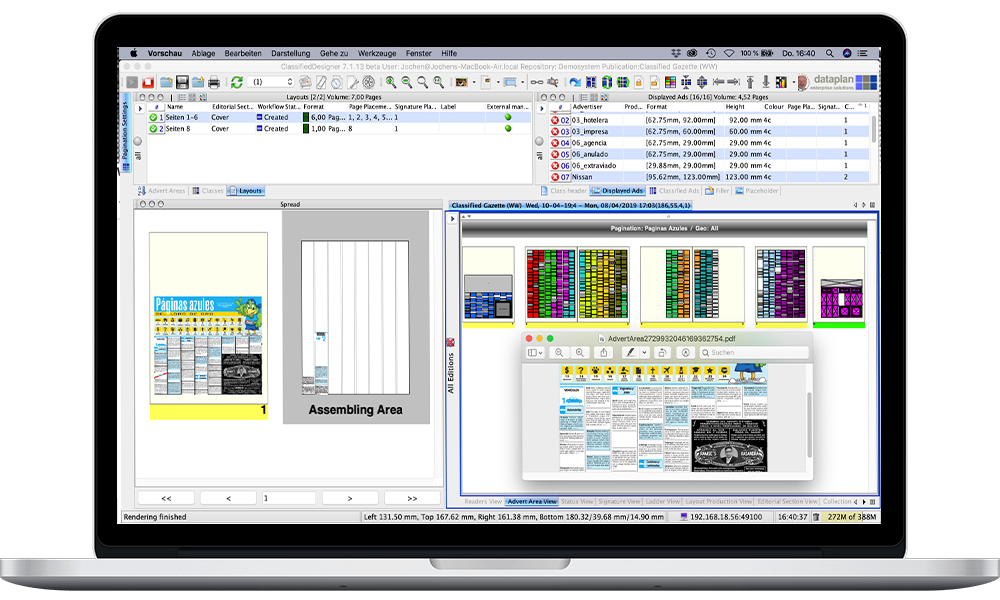
Built your Classified Section
Built and design your classified section or page and add this to your flatplan with a simple drag & drop.
Automatic Placement & Completion
Classified ads, fillers and headers can be placed automatically or by drag & drop. Set fillers, element lines, column lines by predefined rules.
Automatic
Calculation
Let the system calculate the required space and consider this in the flat plan. The makeup will be done automatically. Do the makeup pagewise, classwise or for the whole material at once.
Visual
PDF Proof
View the entire or part of the page as PDF and check design. Export the final version to other systems.