AdPortal
AD Material Delivery

Ease Communication with Customers
Improve and ease your communication with advertiser, agencies and repro studios by providing a portal to upload their adverts. Customers can review already provided adverts. They can also provide different versions of an advert for different languages.
Send Automatic
Email
Send a -standardized- automatic or manually triggered email to your customers requesting advert material. It could be send for example one week before a certain deadline to make sure material is provided in time.
Consider own
Processes
The adportal can be adapted to reflect your processes and requirements to make it as easy and efficient for you and your customers as it can be.
Include Preflight Checks
Adverts are automatically checked and compared to requirements stipulated in the advert booking. Customers immediately receive feedback and can provide a new version of the advert material if necessary. Integrate your own system into the data flow to add further checks.
Design Your
Look & Feel
Use your own corporate colours and designs to provide an exeptional UI to your customers.
USE
TEMPLATES
Use standardized mail templates for communication with your customers.
AdvertManager
Advert Administration & Planning
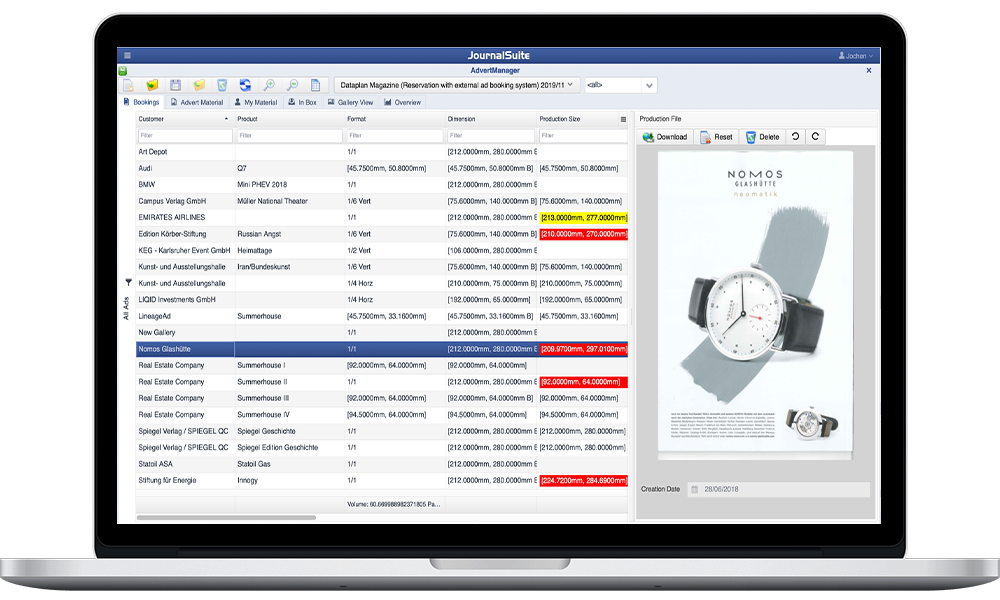
Increase
Productivity
Already checked ad material is available and linked to the booking. Manage the next steps from this module and include all necessary departments.
Create
Transparency
Create transparency over the current status of delivered, outstanding ad material and delivered ads. Send reminder if necessary or include further checks. The AdvertManager is connected with the AdPortal so the material is directly provided to the right person.
Automatically Link Material with Booking
The advert booking can be automatically assigned to the advert material saving a lot of unnecessary time. This helps you to avoid mistakes and speeds up process.
Assign Tasks
Assign tasks like final checks or changes to responsible persons and be directly informed when done to avoid delays.
Automate Communication
Steer the communication with your customer and send reminder or requests with one mouse click to your customers out of the AdvertManager. No email or phone calls need to done.
Create the
artwork
Create your displayed ads based on design templates. Create your classified ads of different complexity and apply templates with various place-holders for text and images. Use the WYSIWYG display when creating artwork here.
USe
Interfaces
Use the connection with the AdPortal and our flatplanning tools and adbooking systems.
There you can place the ad material as soon as it has been uploaded and review delivery and placement.
Reports & Statistics
Analyse the provided statistics and keep track of current developments easily.
ReservationDesigner
Plan Advert Reservations
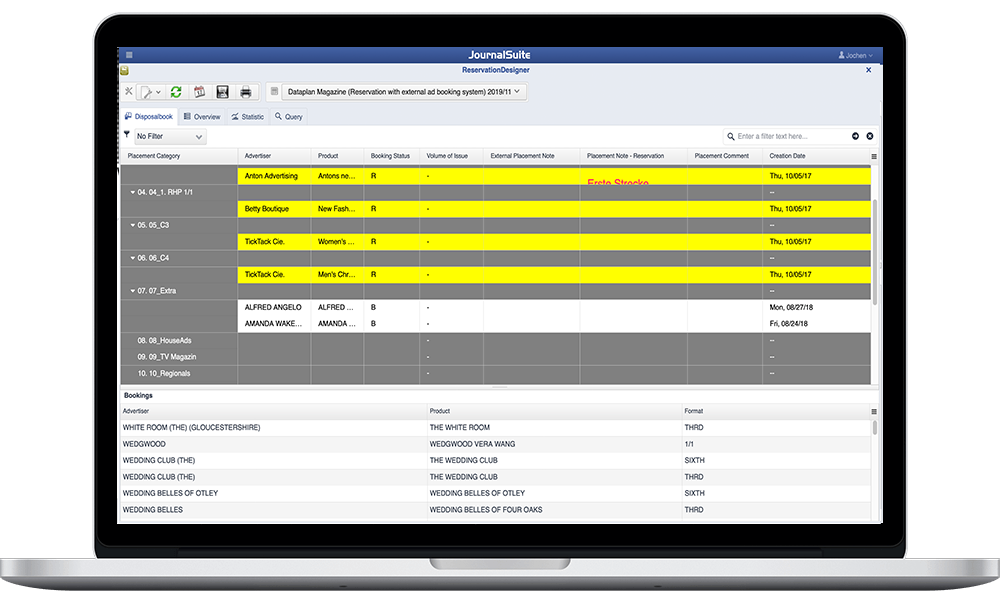
Create Reservations
Create reservation and make sure that important customers receive the correct place. Manage your premium advert places and sell free space across different issues. Review late deliveries and outstanding ads.
Replace reservations with bookings
Replace ad reservations with the correct actual bookings as soon as they are delivered.
Recognize easily where reservations are not confirmed.
Reports & Statistics
Analyse the provided statistics or design your own reports to keep track of current developments easily.
Find Space for Ads Easily
Search across all your titles and issues for the right space. Insert ads as soon as received and monitor current status.
USe the Connection
Use the connection to the AdPortal and our flatplanning tools.
There you can merge reservation with ad material as soon as it has been uploaded and review delivery and placement.

